To remove the shared calendar you start by
choosing the specific calendar. On the left side next to the name, there are three dots.
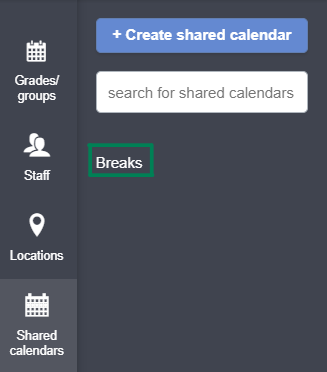
1. Click on the three dots
2. Click “ Remove calendar”
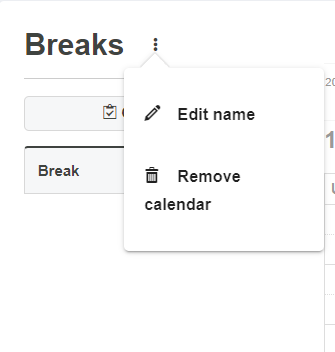
You may also archive the shared calendar. When archiving a calendar you are able to go back and use it again. To find these archived calendars; click on the gear icon (⚙️) on the top to the right side-> calendar