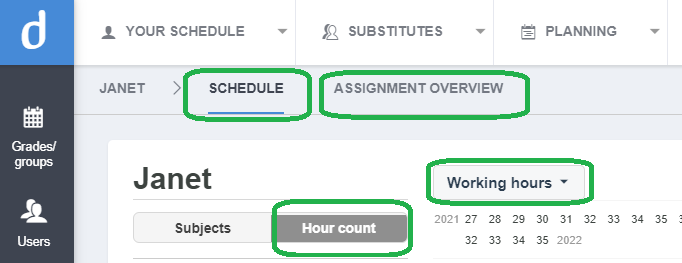In Docendo, you are assigned your own schedule. This
includes all the courses you are enrolled in.
You find your schedule by clicking “Your Schedule” on the
top menu. In the same way, you find other users’ schedules by clicking on “Users”
on the left side menu.
In your schedule, you are able to see your work hours. You
can keep track of the hour count, both weekly and yearly, for both teaching and
non-student-related activities. In “Assignment overview” you get a full overview
of assigned and scheduled work hours, whether it is in terms of teaching,
tasks, or preparations. On top of that, Docendo allows you to edit and add your working
hours.
Accordingly, you may directly create activities and hours within your schedule in terms of being a “resource” or “preparation”, for instance. These will, however, not count as hours of teaching. Finally, you may directly add your absence to your schedule if the absence is already ongoing.