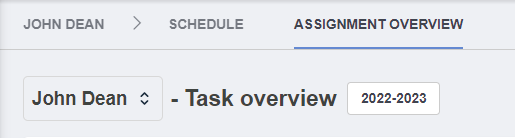In Docendo you will be able to view a comprehensive overview of the assigned work hours, teaching hours, other tasks and preparation of a given staff member within a custom time period. This also includes the amount of hours allocated to a given staff member within the year and how many of those have been assigned and scheduled already, giving an overview of how many available hours they have left.
In order to find your own Assignment Overview, simply click the dropdown menu next to "Your Schedule" in the top left (For more information, see the "Your Schedule in General" page):
If you wish to find the Assignment Overview of a specific staff member, the steps are as follows:
1. Click the "Staff" button on the left and select the staff member you want to view.
2. After being taken to the schedule of that staff member, you can find the Assignment Overview near the top-left.