In “planning”, at the top menu, there is a function called “Assign hours”. This function allows you to add working hours for each staff member in Docendo, in case they have a prescribed limit of working hours within the year. The working hours are the total amount of hours of teaching, tasks, and preparation. Accordingly, it also tracks hours of absence and substitution. “Assign hours” provides information on assigned hours, the scheduled ones, and the difference between the two.
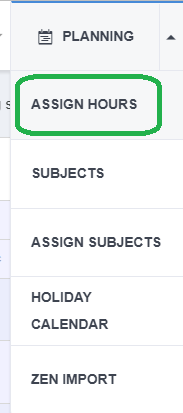
The number of hours within “Assigned" hours for the
different types of work (like teaching, preparation, duties, or substitution) are based on
the individual teacher and can be edited anytime. The “Scheduled” hours reflect the amount of time that has actually planned within the different categories so far.
The “difference” marks the number of "Assigned" hours that are left to be scheduled.
It is possible to filter the overview by searching for either specific user(s) or tags. In the example below, we have filtered by searching for group/tag "Team 1" (See “Groups” for more details on how to create groups).
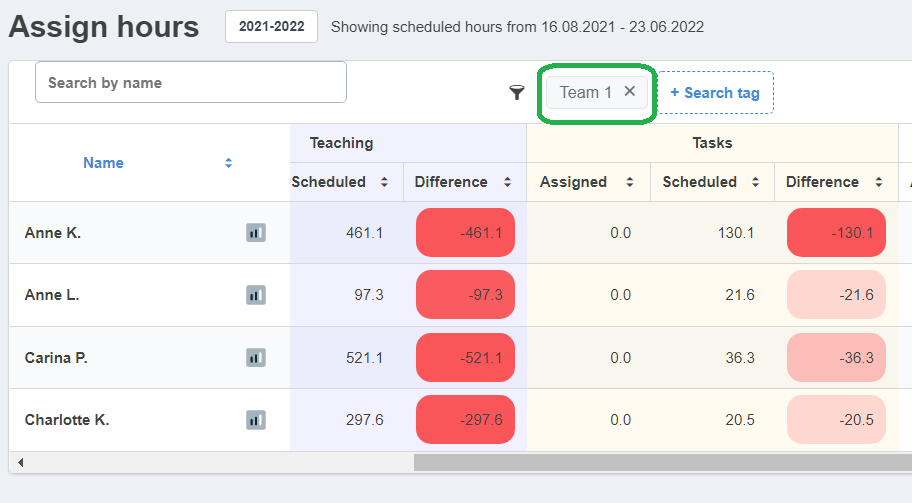
The numbers and information in “Assign hours” correlate and
influence “Assignment overview” for each user.