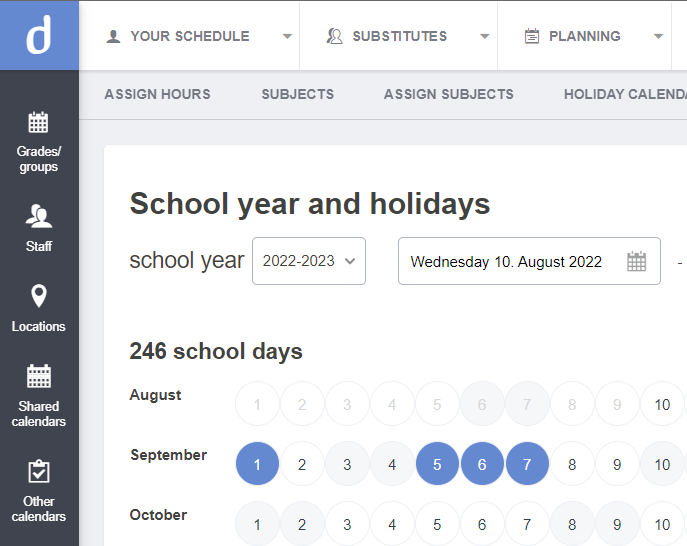“Holiday Calendar” aims to:
1. Make sure that schedules that have been copied in Docendo
are left out on Holidays.
2. Secure that holidays are not counted or considered parts of school
days in “Assignment overview”.
You can find the “Holiday Calendar” in “Planning” at the top
menu.
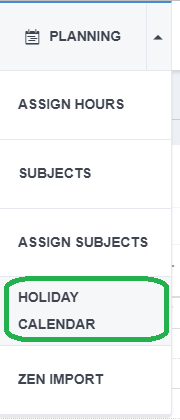
To add holidays for the school year:
1. Select the right school year (for instance 2023/2024)
2. Choose start- and end date for the school year
3. Click on the dates that shall be marked as holidays. The selected dates will be marked in blue, signifying that they are now marked as holidays.