For each subject, you may create a default setting. These are default settings, such as the teacher for the course, location, time duration of the course, colour, and what type of course. To find and create these settings, click on the specific course on the list among all of the subjects at the menu to the left.
Tips: If you have created a “user group”, consisting of certain teachers, you are able to add this group to the course. See the example below.
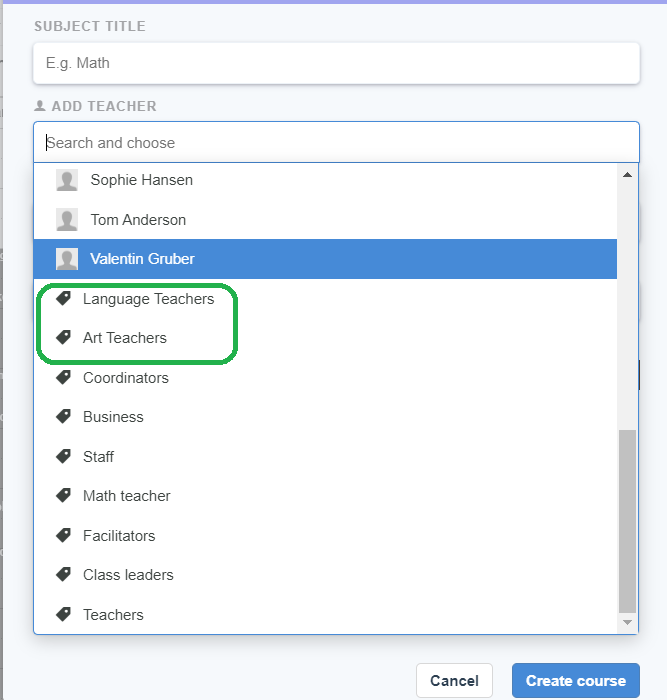
When there are made changes for the subject, and these are saved, the new settings will from now on be the new default setting every time the subject is
being scheduled.