Notes for a subject
Every schedule in Docendo includes a weekly schedule and a sectionfor the teachers to type in individual notes for each subject. Notes may contain homework,learning goals, and content of the subject.
These various types of notes can be added from two locations.
Either by clicking the lesson in the schedule itself and filling out the relevant boxes, as shown here: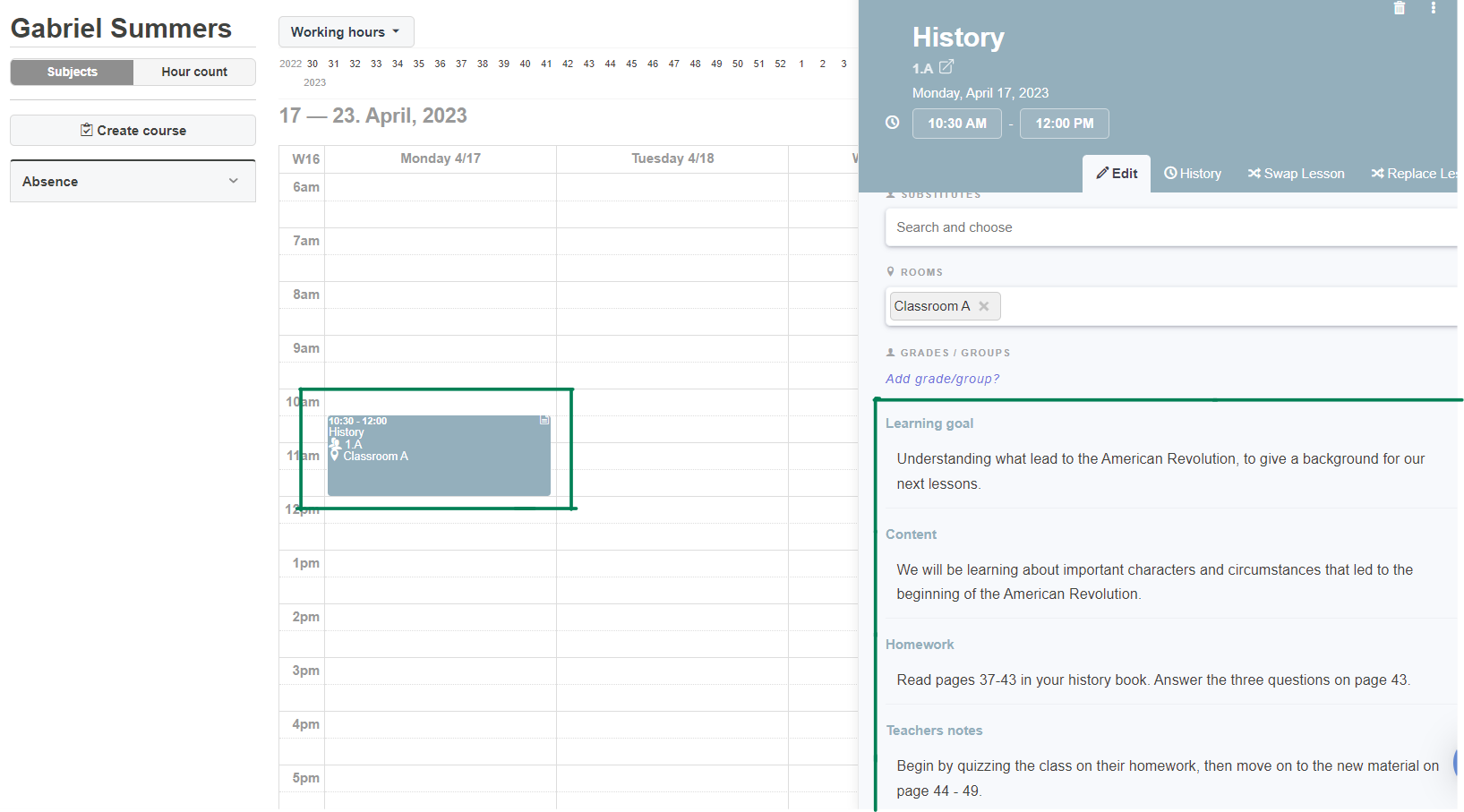
Alternatively, you can scroll to "Notes" section below the schedule, find the relevant subject/course and fill out the information from there, as shown here: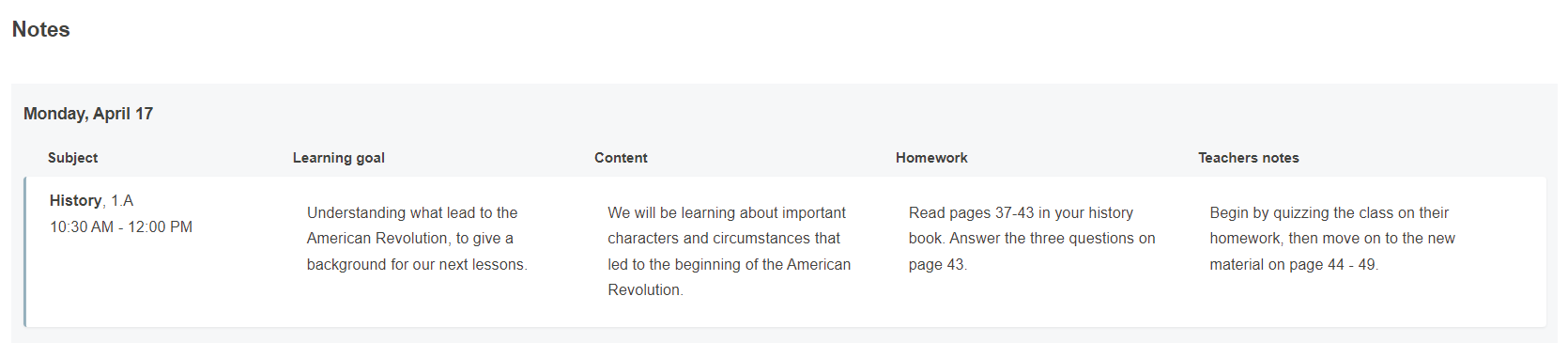
The weekly schedule is available forpupils and parents to view, as well as the school staff. If the teacher has preparednotes for a subject, this will be marked by a symbol top right corner.
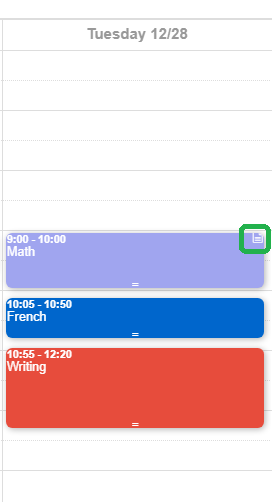
Pupils are able to click on the subject for more details regardingthe notes from the teachers.
If you scroll down, pupils and parents get an overview of all the notes below the weekly schedule.
We recommend using your own calendar to prepare notes,either directly in the schedule or by clicking on the specific subject.
It is worth noting that the section “Teachers notes” willonly be visible for staff members at the institution. Thus, pupils and parents will not haveaccess to these notes.
General notes for the week
In each weekly schedule, there is a section for general notesfrom the teachers. This is information that are relevant for the whole week andnot particularly related to any specific subject. You write these notes in “Notes” below the student schedule.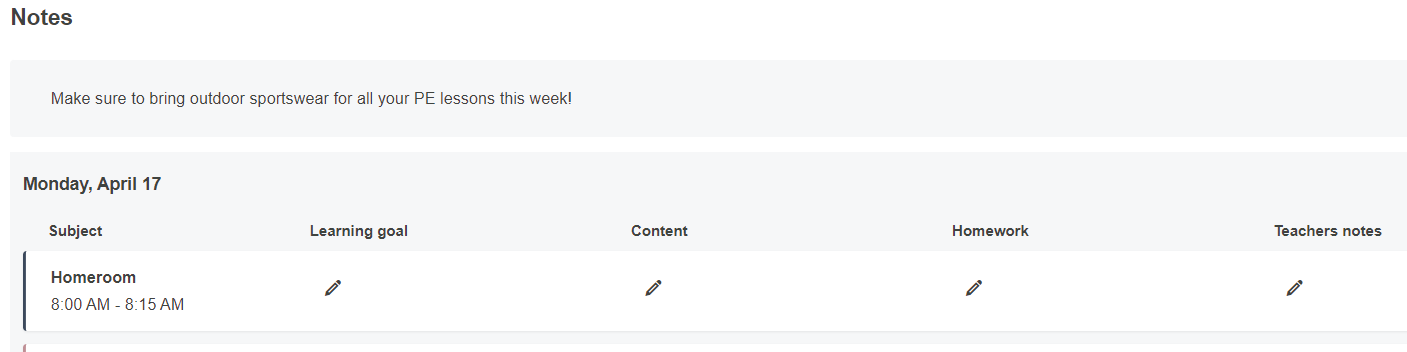
<o:p></o:p>