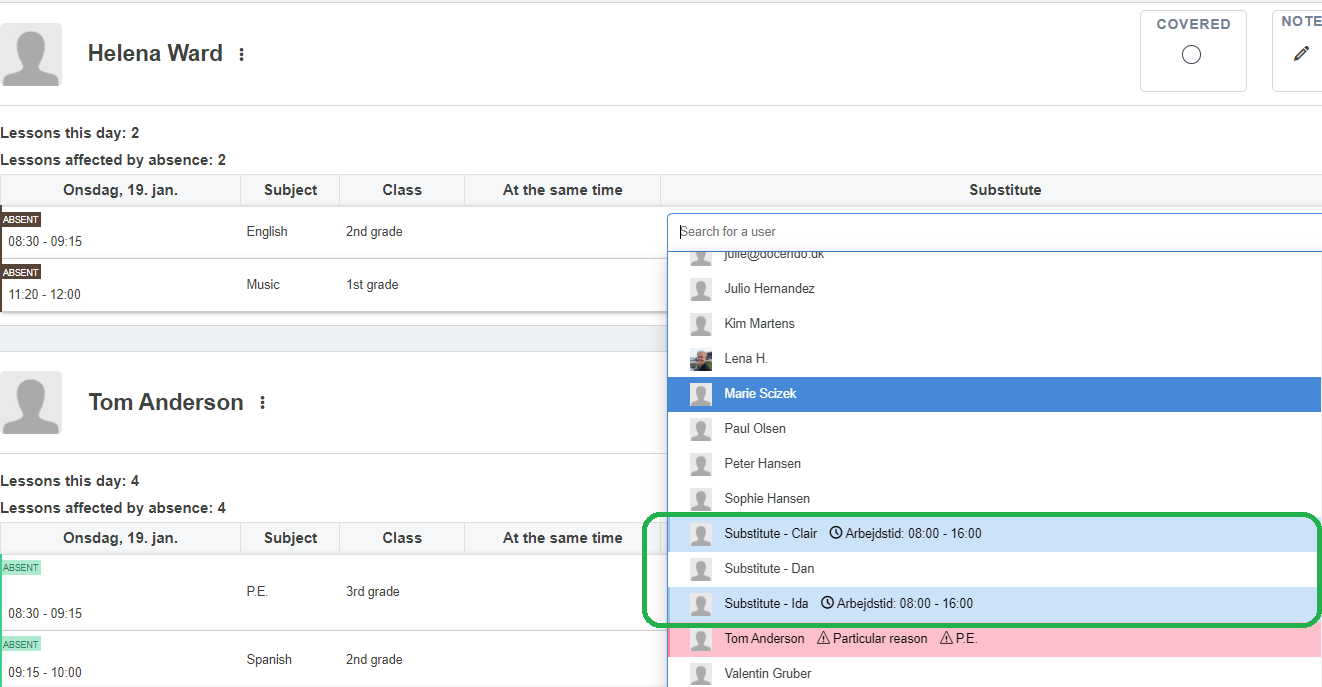If
your school is using external substitutes and would like to keep track of when
they are available, it is useful to use the function “Working
hour”.
You can mark this availability in two ways. Either by finding the substitute’s calendar and adding working hours here, or you can give the substitute login access to Docendo which will allow the substitute to mark the availability themselves. This can be used as an alternative to keep track of the availability on a separate excel-sheet, for instance.
When
working hours are registered for the substitute, the availability will appear
in the “Substitute” function and the given timeslots will be marked with blue. Below, you can see an
example of how the available working hours appear in the schedule overview of
absence and the list overview.
Available substitutes in the Schedule overview of absence:
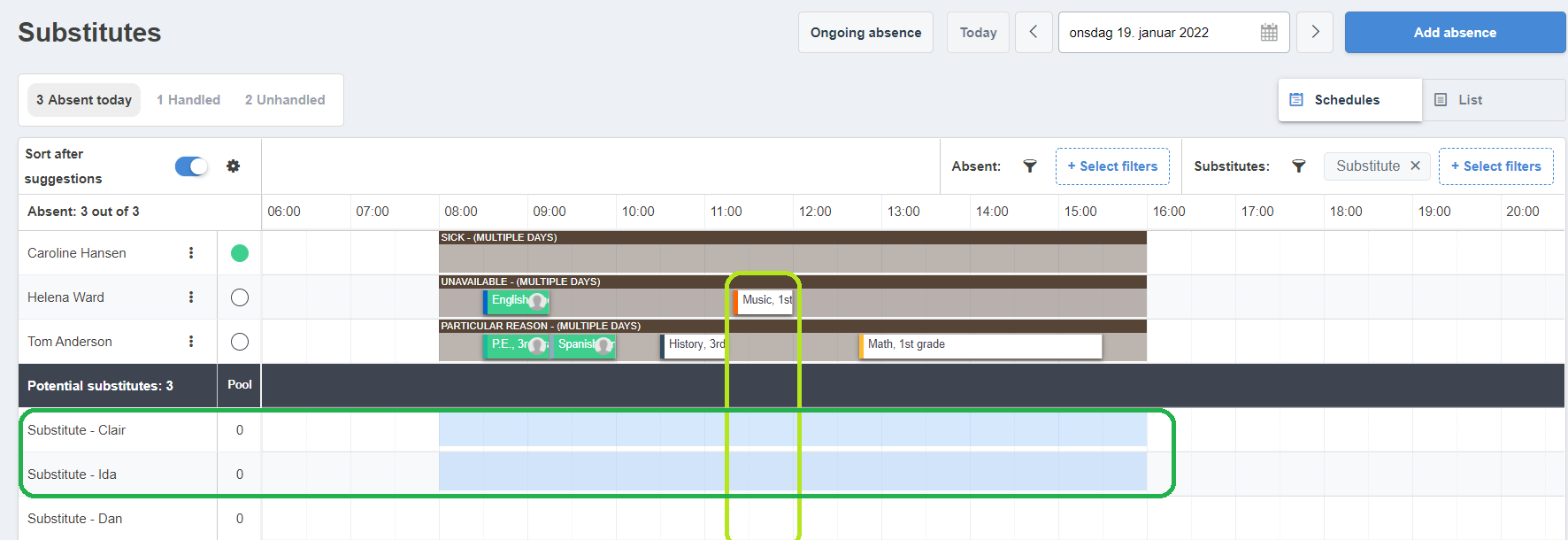
Note. Here, we have limited the selection of available users by filtering it with the group/tag "Substitute" top right side corner.
Available substitutes in the list overview: