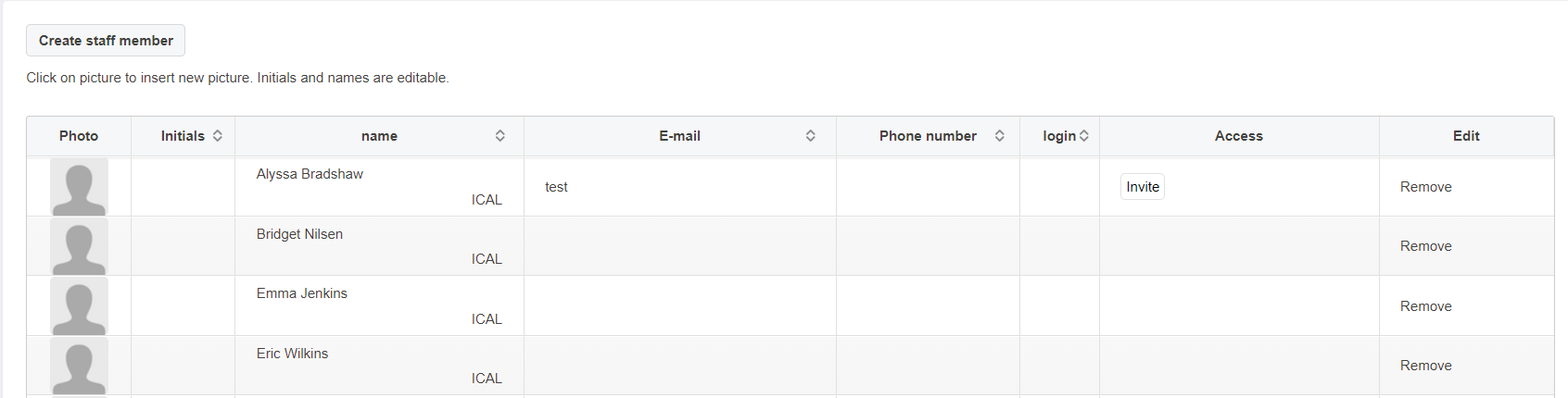You can edit the name, initials, e-mail, and the picture of the staff member in “Staff”.
1. Click on the gear
icon (⚙️) on the top
right corner
2. Click “Staff”
3. Select which settings you want to edit by simply clicking on them; name, initials, e-mail, or picture.
The new settings are being saved immediately.