Sometimes it is useful to let a user take over another user's calendar activities- eg. in case of maternity leaves, etc.
Do this with the following steps:
1. Click on the gear
icon (⚙️) on the top
right corner
2. Click “Staff”
3. Click “Transfer calendar
(periodic)”
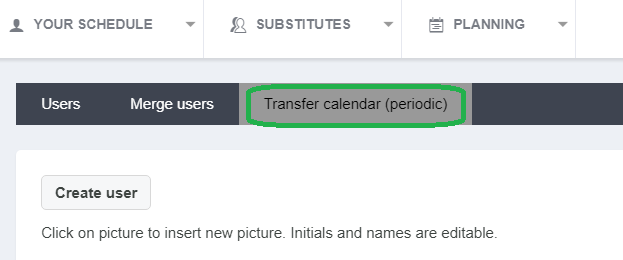
4. Select the user
who originally has the calendar (and will be replaced), and the user that is going to take over, as well as start- and ending date.
5. Click “Show” to
get a summary of the implementation.
6. Click “Transfer”
to implement.